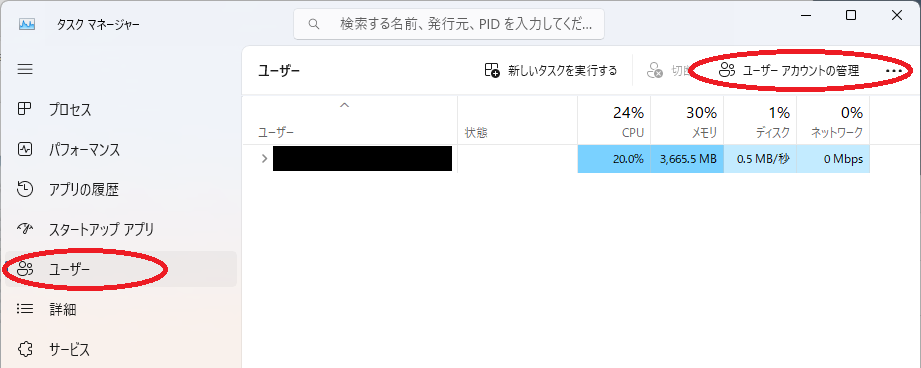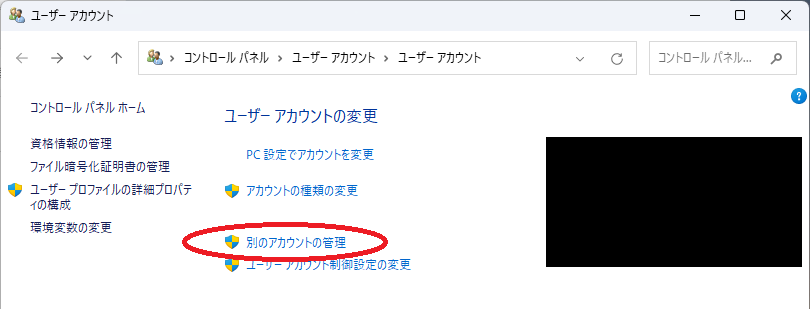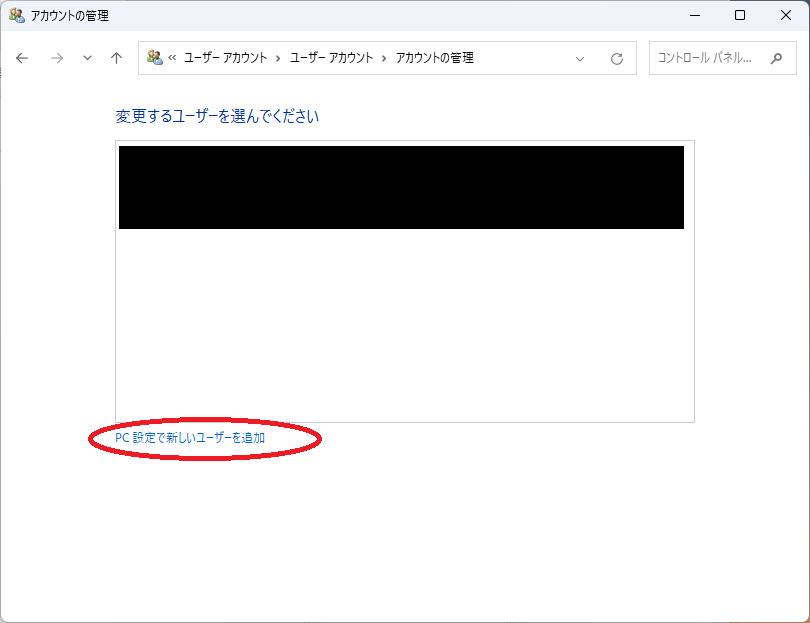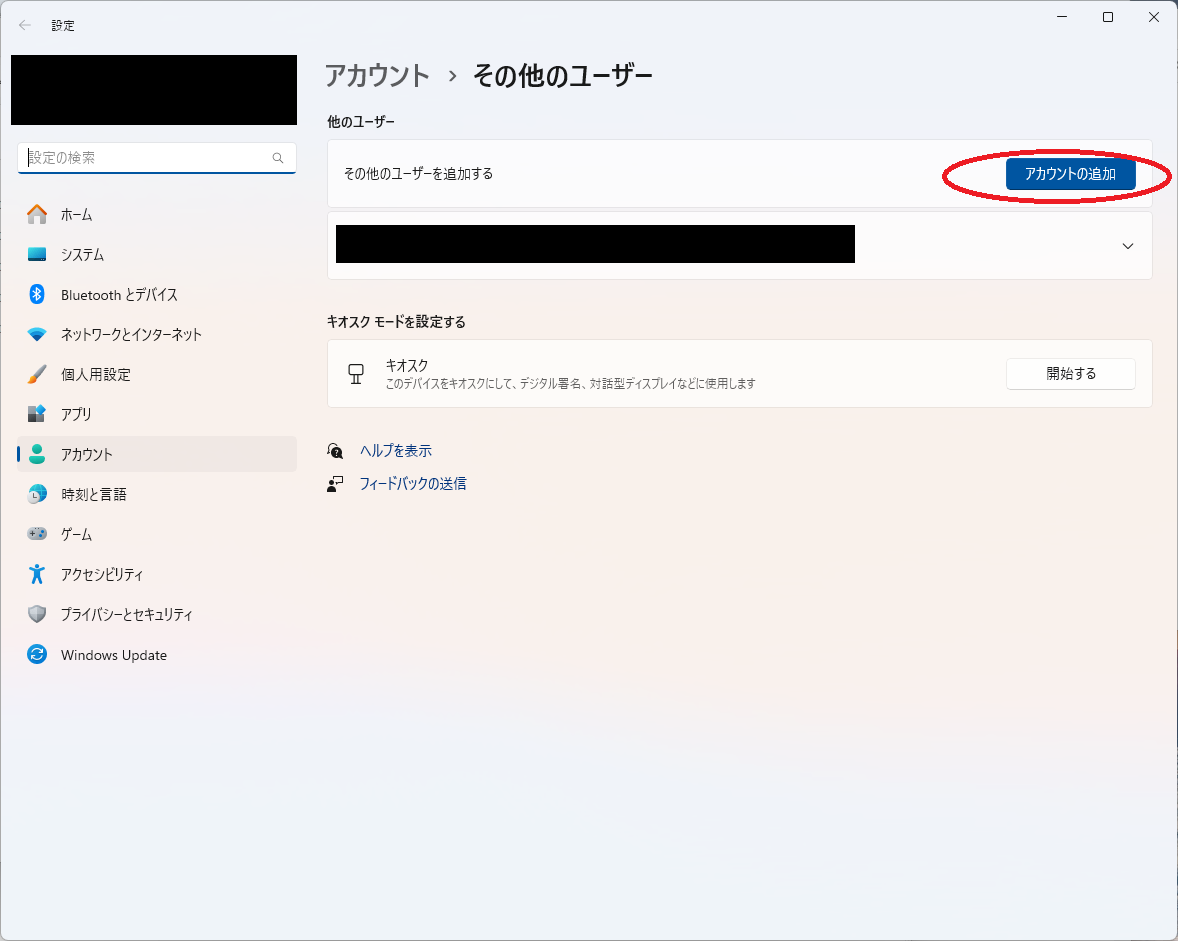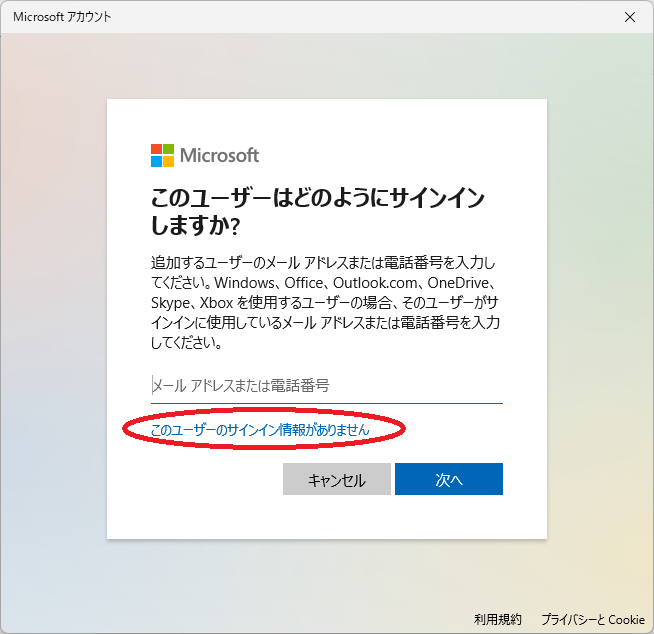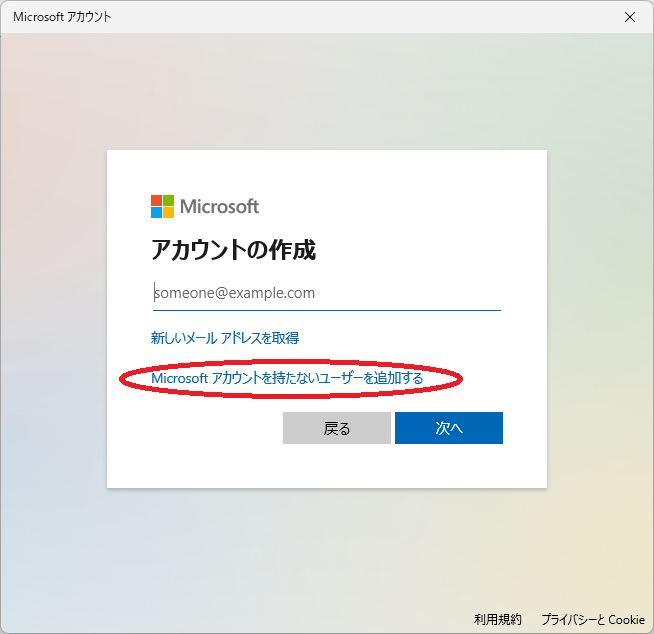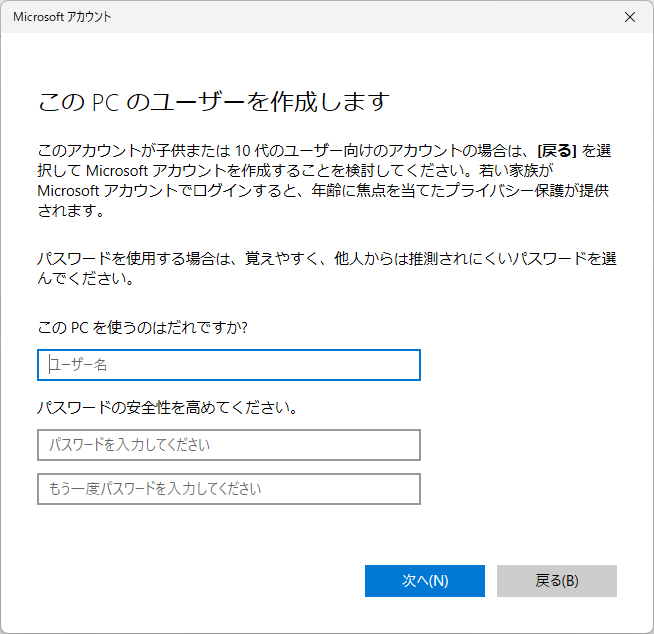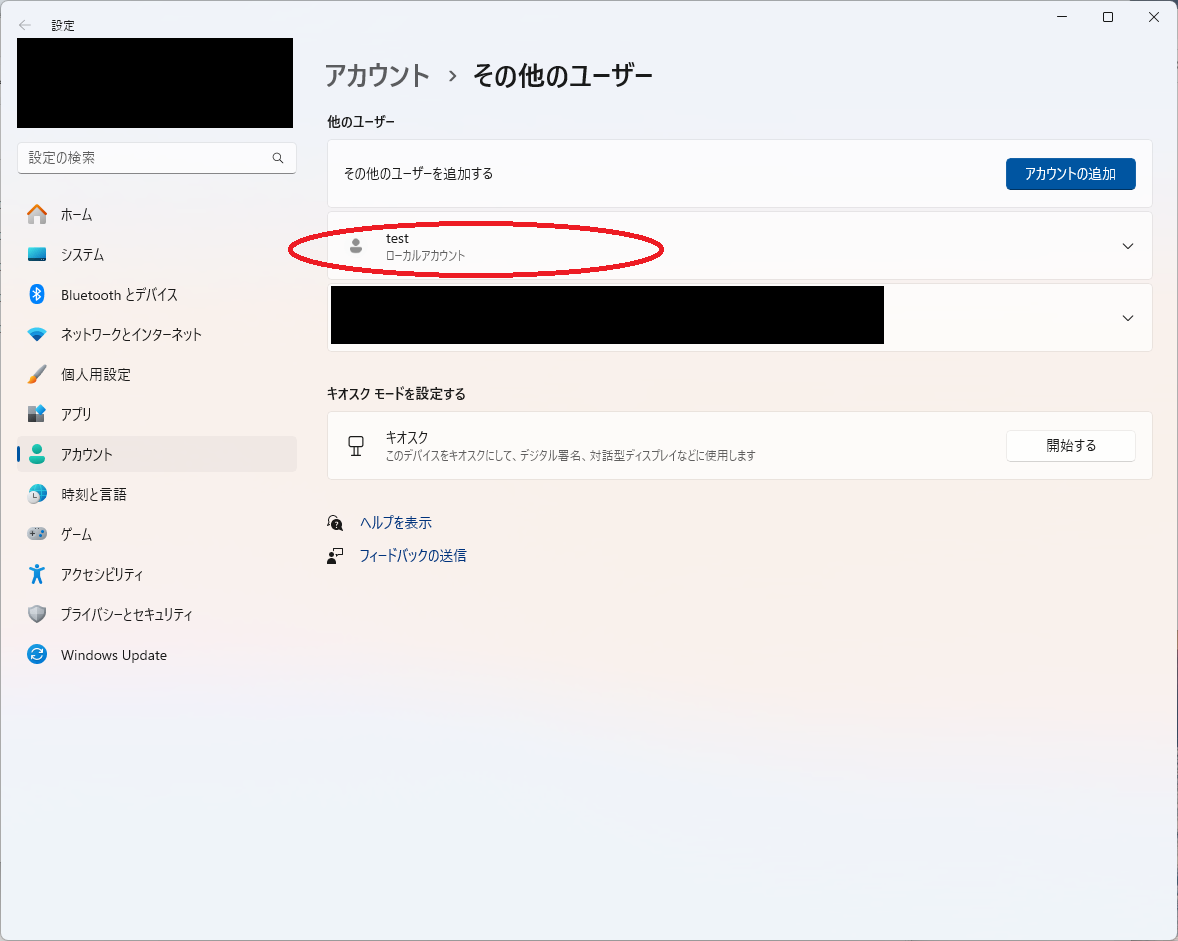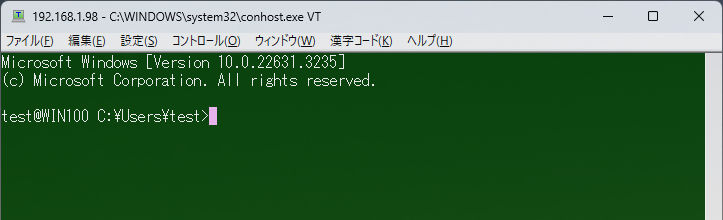検索条件
全3件
(1/1ページ)
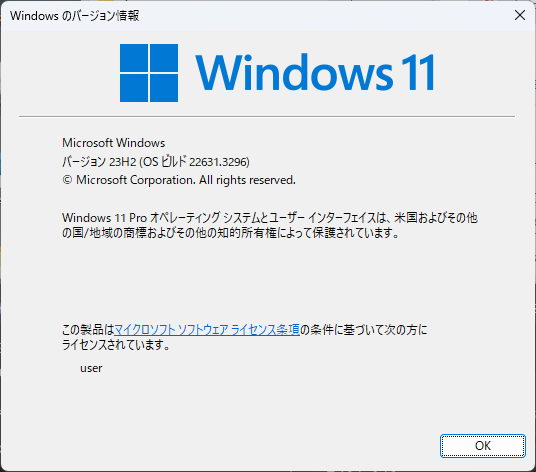

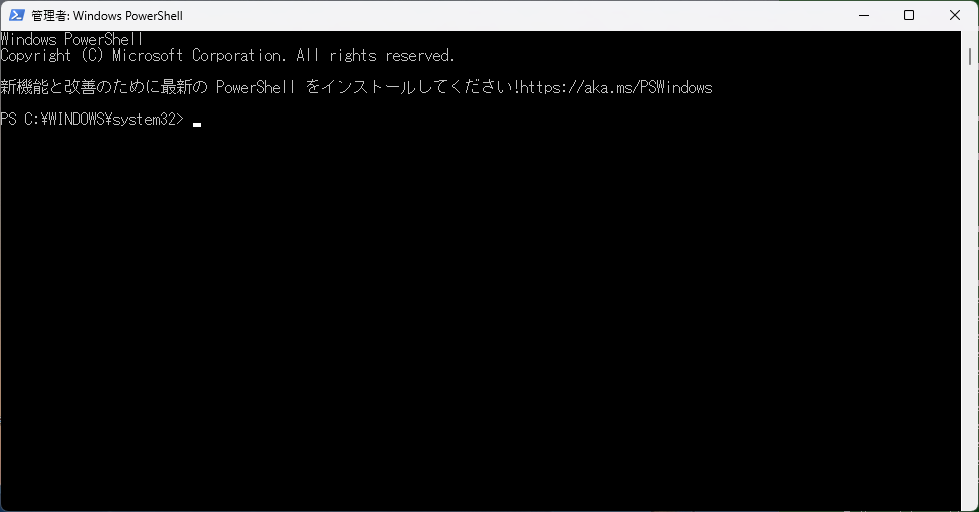
PS C:\WINDOWS\system32> Get-WindowsCapability -Online | Where-Object Name -like 'OpenSSH*'
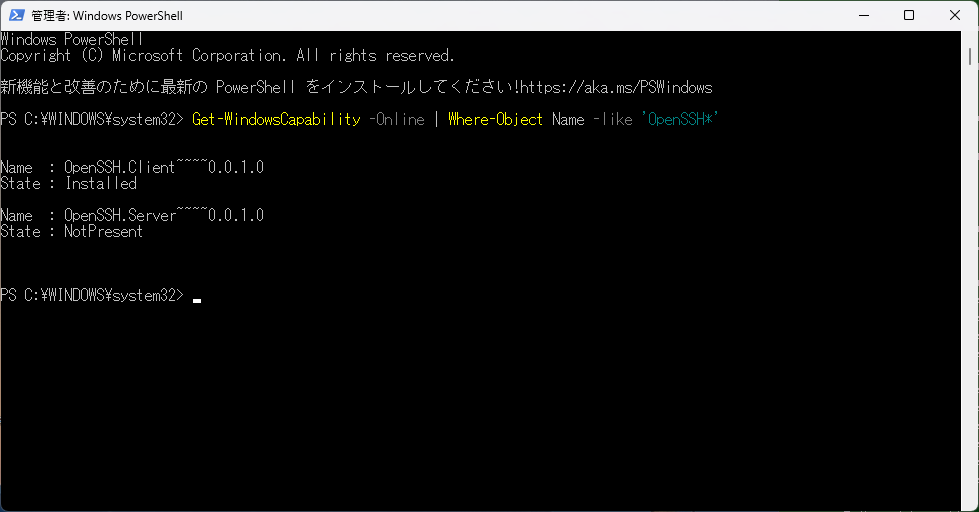
PS C:\WINDOWS\system32> Get-WindowsCapability -Online | Where-Object Name -like 'OpenSSH*' Name : OpenSSH.Client~~~~0.0.1.0 State : Installed Name : OpenSSH.Server~~~~0.0.1.0 State : Installed PS C:\WINDOWS\system32>
PS C:\WINDOWS\system32> Add-WindowsCapability -Online -Name OpenSSH.Server~~~~0.0.1.0
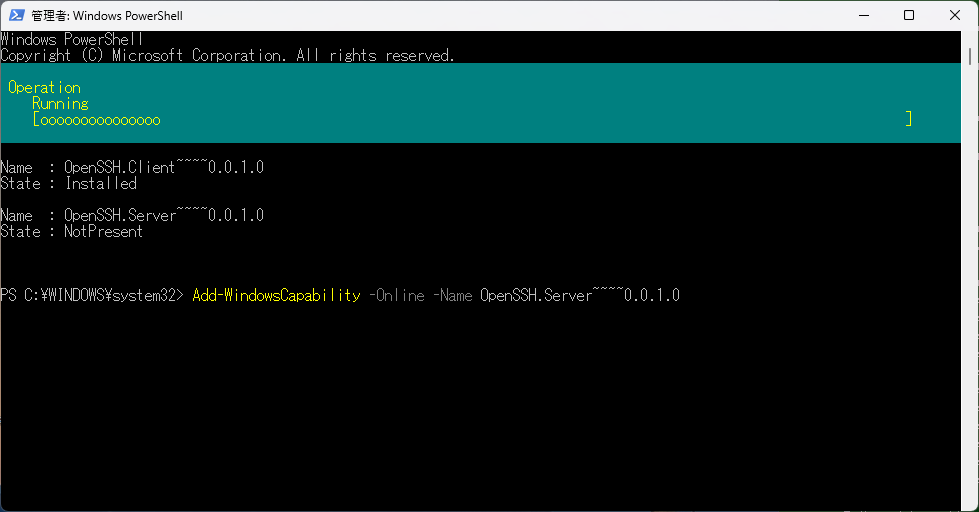
PS C:\WINDOWS\system32> Add-WindowsCapability -Online -Name OpenSSH.Server~~~~0.0.1.0

PS C:\WINDOWS\system32> Add-WindowsCapability -Online -Name OpenSSH.Server~~~~0.0.1.0 Path : Online : True RestartNeeded : False PS C:\WINDOWS\system32>
PS C:\WINDOWS\system32> Start-Service sshd
PS C:\WINDOWS\system32> Set-Service -Name sshd -StartupType 'Automatic'
PS C:\WINDOWS\system32> Stop-Service -Name sshd※ sshd は、中断と再開をサポートしていないため、中断できないようです。
PS C:\WINDOWS\system32> Set-Service -Name sshd -StartupType Automatic「手動」の場合
PS C:\WINDOWS\system32> Set-Service -Name sshd -StartupType Manual「無効」の場合
PS C:\WINDOWS\system32> Set-Service -Name sshd -StartupType Disabled
# Confirm the Firewall rule is configured. It should be created automatically by setup. Run the following to verify
if (!(Get-NetFirewallRule -Name "OpenSSH-Server-In-TCP" -ErrorAction SilentlyContinue | Select-Object Name, Enabled)) {
Write-Output "Firewall Rule 'OpenSSH-Server-In-TCP' does not exist, creating it..."
New-NetFirewallRule -Name 'OpenSSH-Server-In-TCP' -DisplayName 'OpenSSH Server (sshd)' -Enabled True -Direction Inbound -Protocol TCP -Action Allow -LocalPort 22
} else {
Write-Output "Firewall rule 'OpenSSH-Server-In-TCP' has been created and exists."
}
ssh-keygen -t ed25519※ 記事の作成時点では、rsa より ed25519 が推奨されています。適切に指定してください。
PS C:\WINDOWS\system32> ssh-keygen -t ed25519
Generating public/private ed25519 key pair.
Enter file in which to save the key (C:\Users\test/.ssh/id_ed25519):
Created directory 'C:\\Users\\test/.ssh'.
Enter passphrase (empty for no passphrase):
Enter same passphrase again:
Your identification has been saved in C:\Users\test/.ssh/id_ed25519
Your public key has been saved in C:\Users\test/.ssh/id_ed25519.pub
The key fingerprint is:
SHA256:vNdhiYXL3ci1SDWYKf+pv2SOLiXSdDBWWFCKsNJzlk0 test@Win100
The key's randomart image is:
+--[ED25519 256]--+
| . E*++o |
| . o =*o+. . |
| . + =.+=o . |
| . = ..Bo* . |
| So+.O.o. |
| ..oo..o |
| ...o..o |
| .. .= |
| oo.+. |
+----[SHA256]-----+
PS C:\WINDOWS\system32>
PS C:\WINDOWS\system32> dir C:\Users\test\.ssh\
ディレクトリ: C:\Users\test\.ssh
Mode LastWriteTime Length Name
---- ------------- ------ ----
-a---- 2024/03/27 23:29 399 id_ed25519
-a---- 2024/03/27 23:29 95 id_ed25519.pub
PS C:\WINDOWS\system32>
公開鍵 id_ed25519.pub を、リモートアクセスしたい相手側サーバに適切に設定すると、鍵を利用した ssh 接続が可能になります。
PS C:\WINDOWS\system32> echo $env:USERPROFILE\.ssh\
C:\Users\test\.ssh\
PS C:\WINDOWS\system32> dir C:\Users\test\.ssh\authorized_keys
ディレクトリ: C:\Users\test\.ssh
Mode LastWriteTime Length Name
---- ------------- ------ ----
-a---- 2024/03/27 23:29 95 authorized_keys
PS C:\WINDOWS\system32>
$ test@rasp080:~/.ssh $ ls -ld ~/.ssh drwx------ 2 test test 4096 3月 27 23:41 /home/test/.ssh test@raspberry:~/.ssh $ test@raspberry:~/.ssh $ ls -l ~/.ssh/authorized_keys -rw------- 1 test test 0 3月 27 23:41 /home/test/.ssh/authorized_keys※ Linux サーバは、特に権限情報が重要視されます。 .ssh ディレクトリは 700 かつ authorized_keys は 600 にしてください。
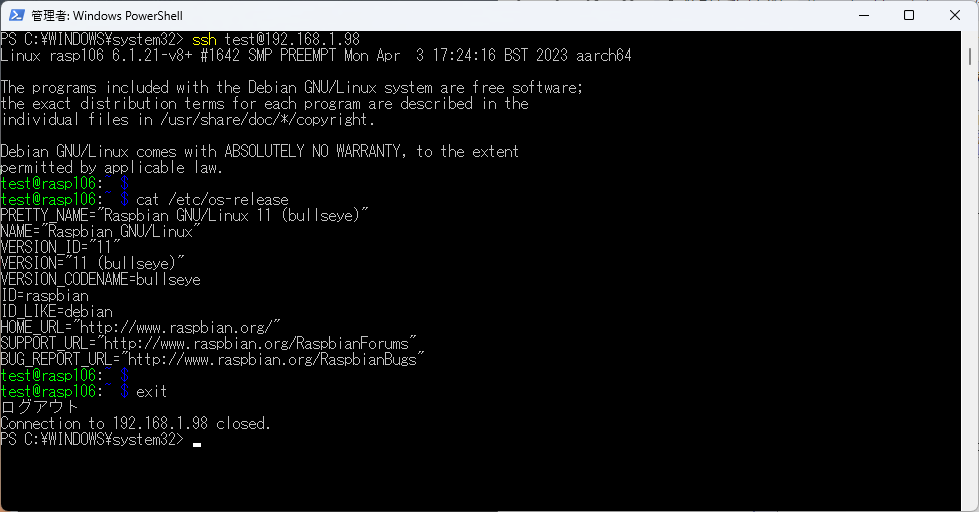
Remove-WindowsCapability -Online -Name OpenSSH.Server~~~~0.0.1.0
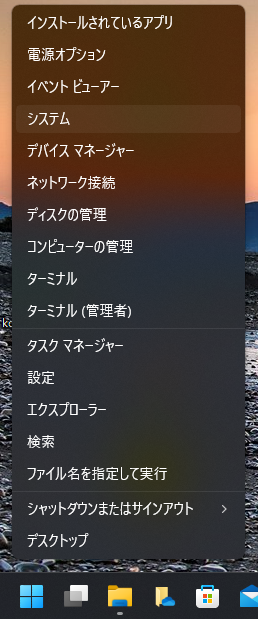
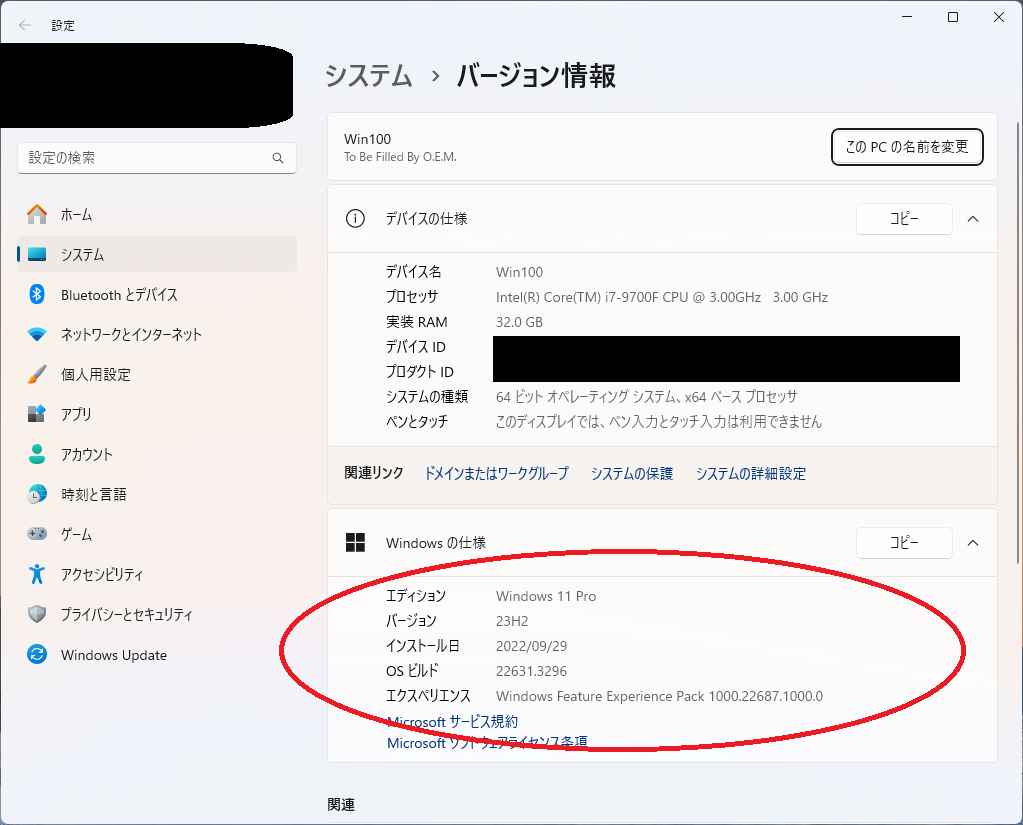
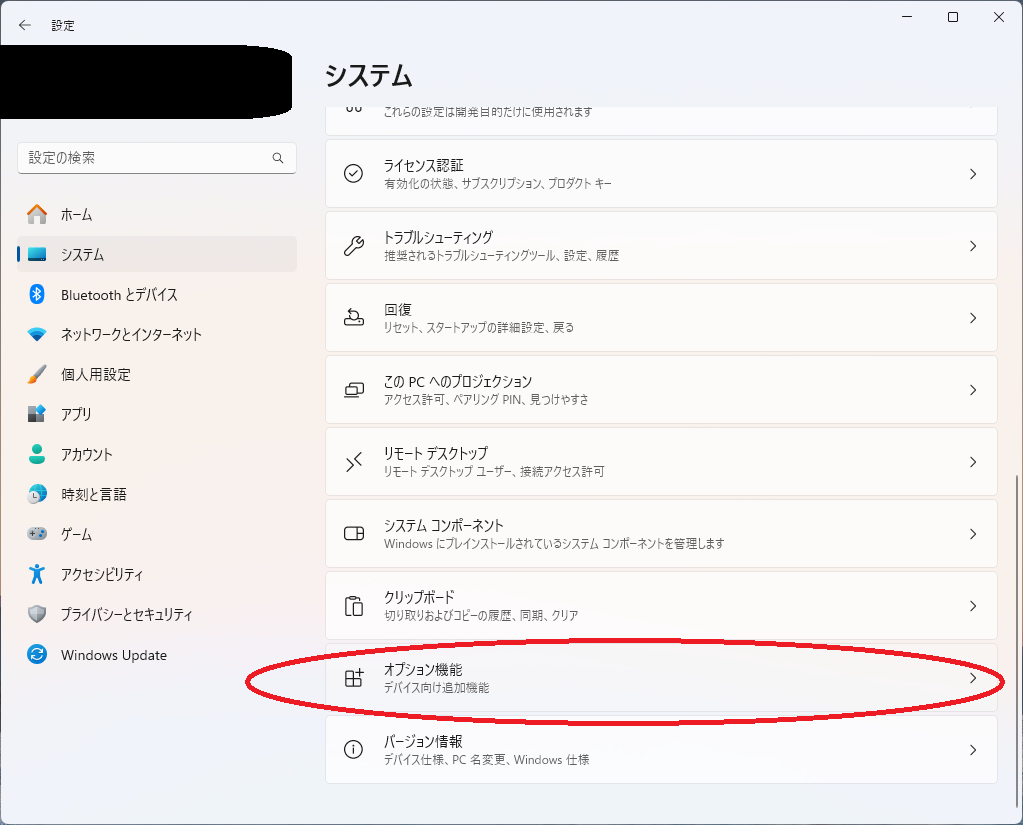
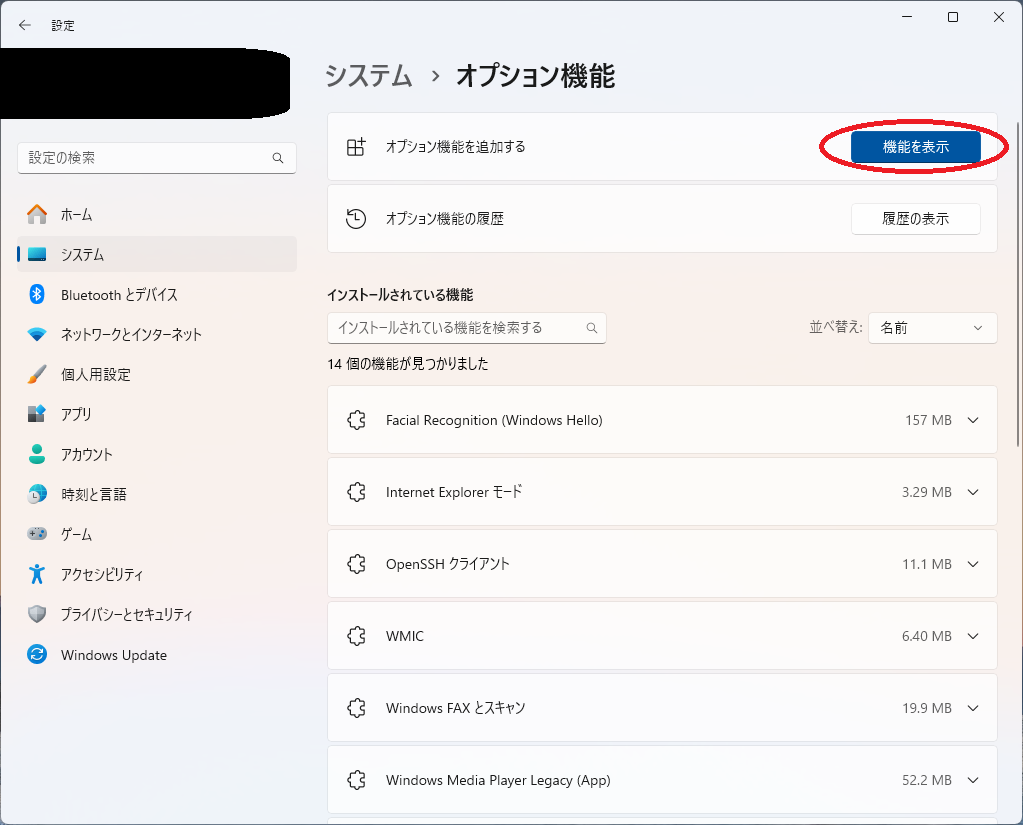

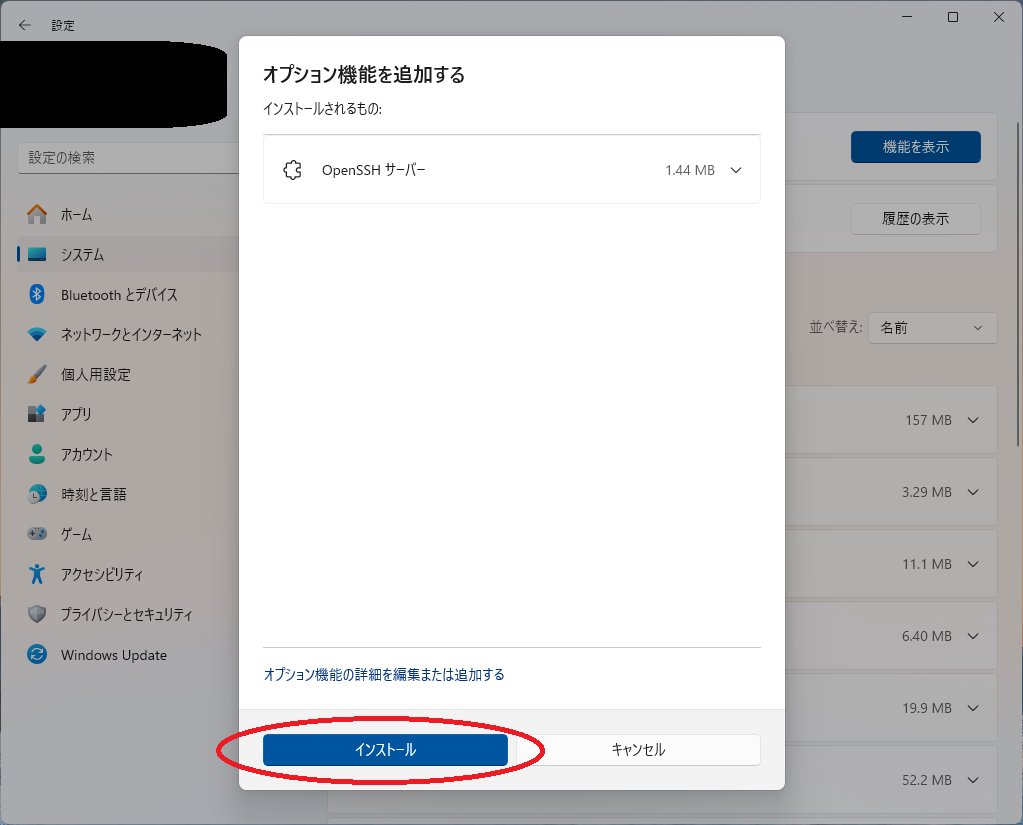
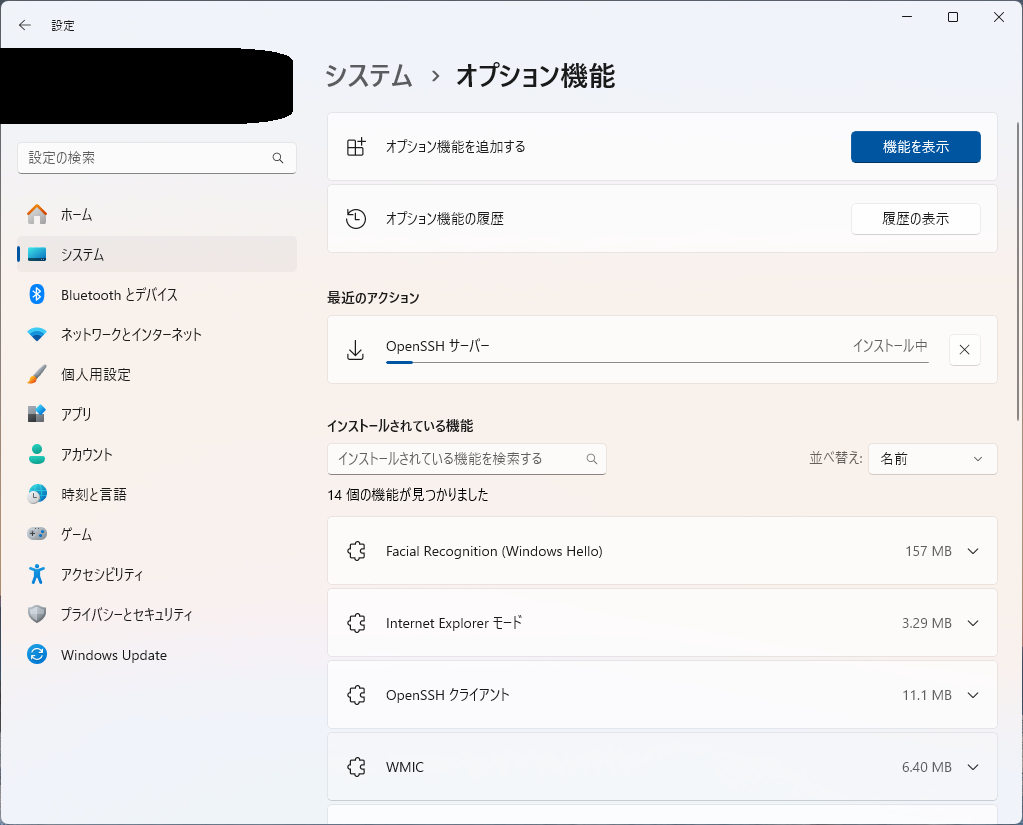
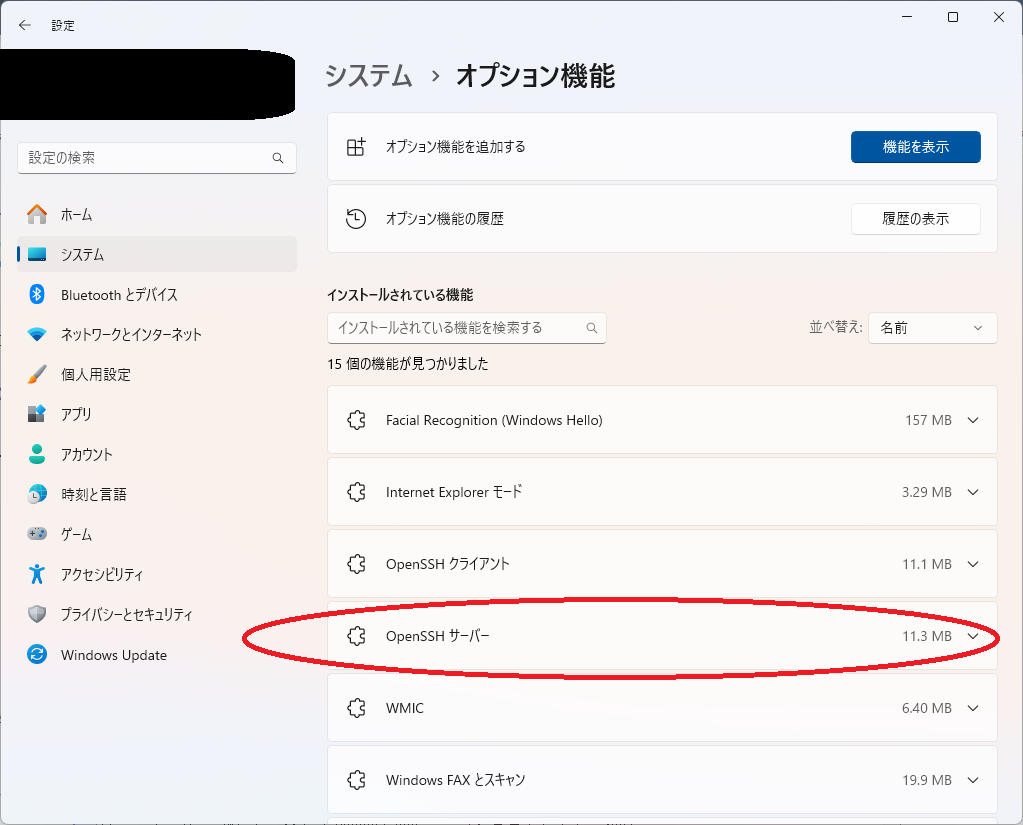
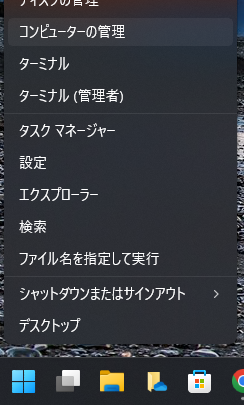
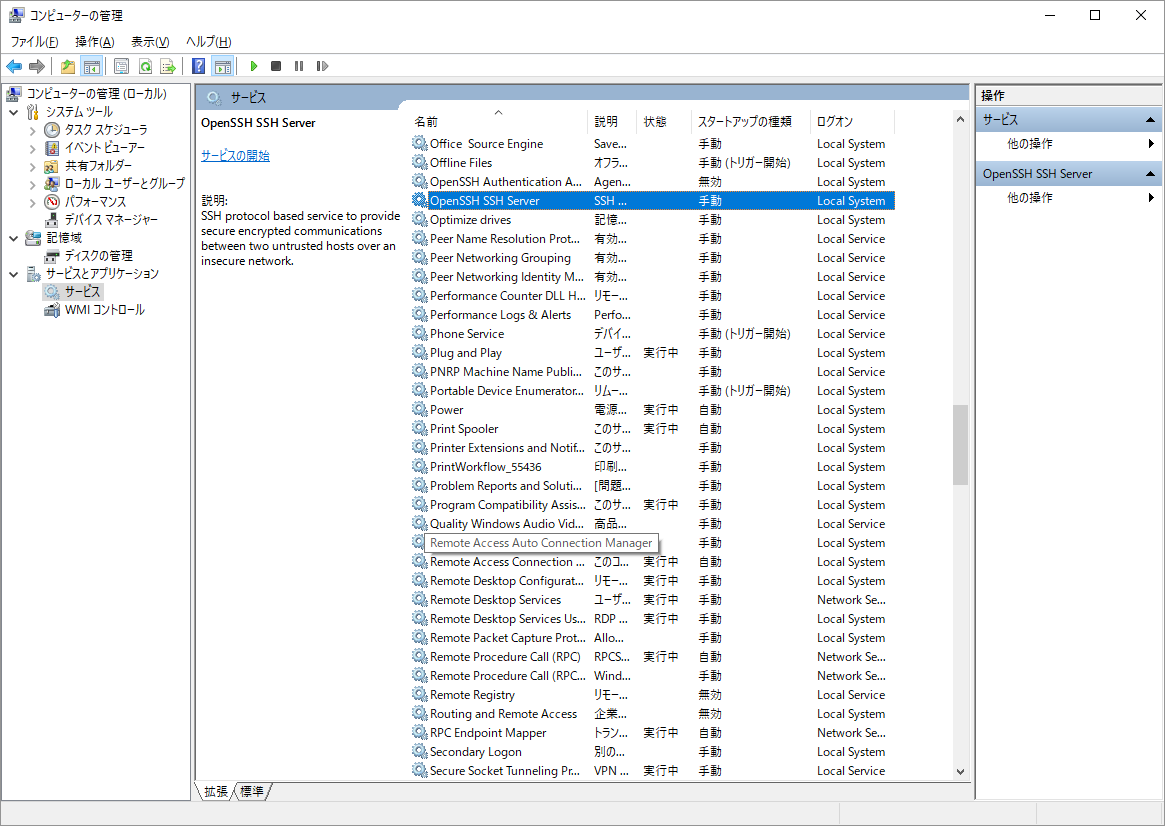
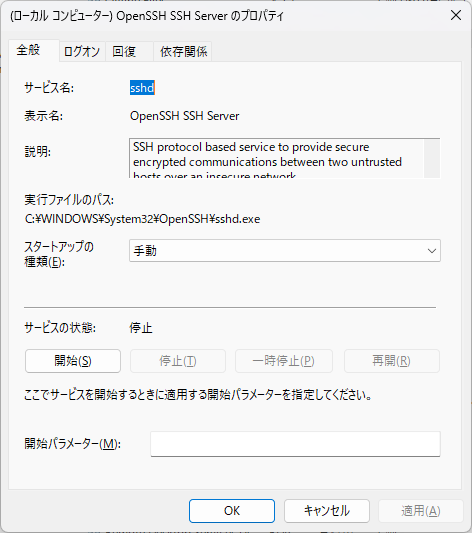
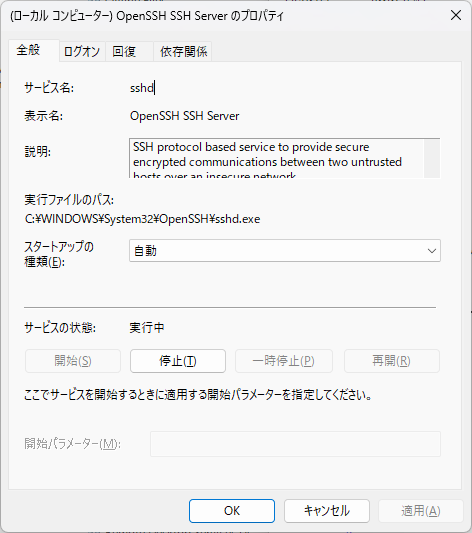
%SystemRoot%\System32\OpenSSH管理者権限でテキストエディタを起動したら sshd_config_default を開いて sshd_config という名前で別名保存します。
C:\WINDOWS\system32>cd OpenSSH C:\Windows\System32\OpenSSH>dir C:\Windows\System32\OpenSSH>copy sshd_config_default sshd_config C:\Windows\System32\OpenSSH>notepad sshd_config C:\Windows\System32\OpenSSH>